Page 1 of 1
GPS Pool Time
Posted: Sat Nov 19, 2016 10:49 pm
by Tinky
Refresh time in GPS Pool list is 5 minutes, even if I set it to less. ( I have set 1 min in configuration)
I can only get 1 min refresh rate if add manually to pool by right clicking->Start Pooling Radio in location window, and then manually enter radio ID and time
Vn 0.1.1.7
Re: GPS Pool Time
Posted: Mon Nov 21, 2016 11:51 pm
by Administrator
Hi
Tinky,
I wrote this a couple of years ago - you may have to check/alter the defaults.
IIRC - you can create many "GPS Pools".
Please see this new FAQ page.
 http://www.transtrbo.com/forums/viewtop ... f=11&t=109
http://www.transtrbo.com/forums/viewtop ... f=11&t=109
cheers
Re: GPS Pool Time
Posted: Thu Nov 24, 2016 7:25 pm
by Tinky
Hi I have created the lists but the problem still persists, gps is refreshed every 5 minutes, even if i put 1 min, no way to set it to less.
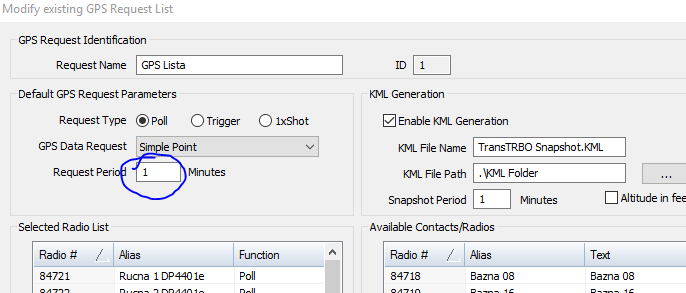
- gps.PNG (18.63 KiB) Viewed 14497 times
Re: GPS Pool Time
Posted: Thu Nov 24, 2016 10:21 pm
by Administrator
Hi Tinky,
Would you please "double click" on Radio# 84721 and grab a screen shot of it's information.
FWIW: Once a GPS Poll list is loaded - altering the parameters will only come into effect after that list is reloaded.
I will look through the code to ensure I am using the correct Parameter data when a list uis loaded.
Thanks for your time!
Also to my best knowledge Motorola "Triggered" responses have a granularity of 1 x minute. Additionally if the Voice channel is in use then the GPS response is queued for later transmission.
Seconds don't seem to be applicable due to the latency across the entire radio Network - these are all UDP packets and not guaranteed to be delivered. Hence time-outs and retries.
cheers
Will
Re: GPS Pool Time
Posted: Thu Nov 24, 2016 10:44 pm
by Tinky
I have tested again, now refressh time seems to be 4 minutes, but everithing is set to one minute. It takes 5-10 sec to update once request i sent to radio (refresh)
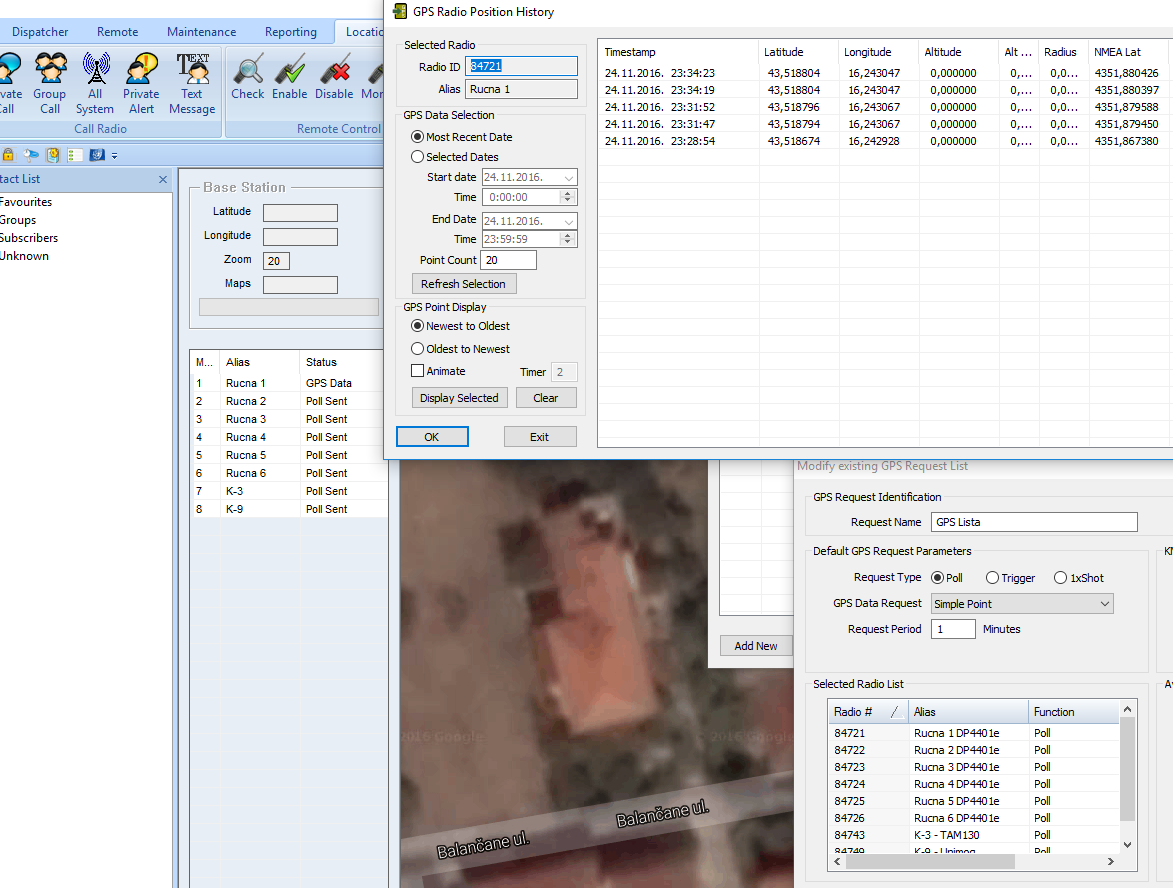
- 6.PNG (213.35 KiB) Viewed 14494 times
Re: GPS Pool Time
Posted: Thu Nov 24, 2016 10:53 pm
by Administrator
Hi Tinky,
Q1. I was referring to the displayed dialog ""Modify existing GPS List".
That will show me what Parameters I expect will be sent to that Radio.
FYI: GPS Update messages are UDP and not guaranteed to be delivered.
Also Voice and other Digital Network packets affect the latency of your radio Network.
Q2. Do you have an ARS Server installed to handle ARS requests?
Q3. How many remote/field radios are normally running?
cheers
Will
Re: GPS Pool Time
Posted: Thu Nov 24, 2016 10:55 pm
by Tinky
OK it's stable now. seems after few minutes reports start coming faster? I could swear other day I could not get report faster than 5 min.

- 7.PNG (51.58 KiB) Viewed 14492 times
Re: GPS Pool Time
Posted: Thu Nov 24, 2016 11:03 pm
by Tinky
At the time of testing no voice or other traffic was present, we use simplex no repeater setup, our base station is 45W and covers our area well.
During heavy use about 10 radios is on the channel.
Here are ARS and GPS Settings:
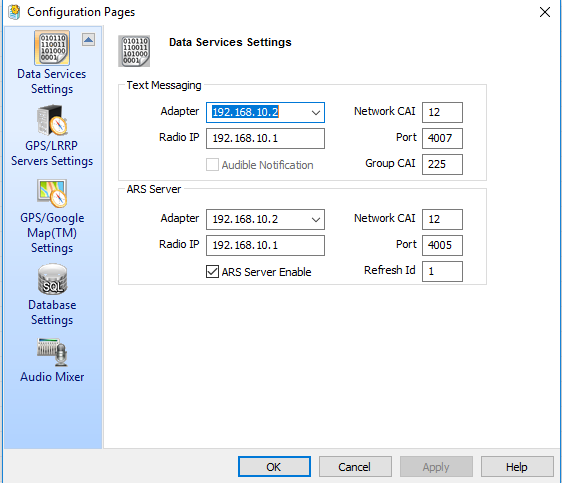
- 8.PNG (33.68 KiB) Viewed 14491 times
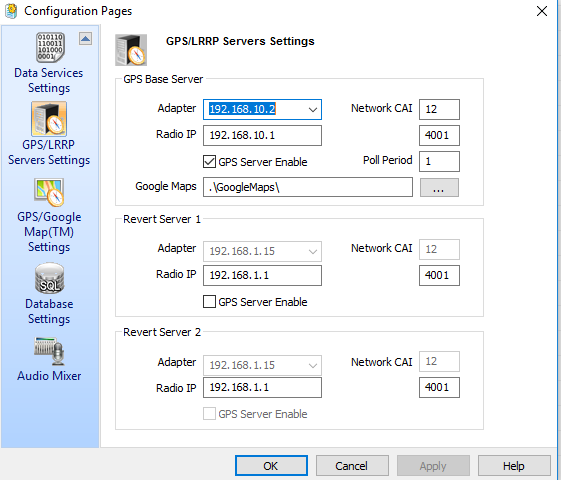
- 9.PNG (36.91 KiB) Viewed 14491 times
Re: GPS Pool Time
Posted: Thu Nov 24, 2016 11:24 pm
by Administrator
Tinky wrote:OK it's stable now. seems after few minutes reports start coming faster? I could swear other day I could not get report faster than 5 min.
7.PNG
Hi
Tinky,
For Motorola DMR Digital requests there is no guarantee of any individual message being sent, received, accepted or responded to.
Thus any time consideration is NOT guaranteed.
The more network traffic you have - the less certainty of messages not colliding.
If all your GPS radios try and respond in a 1 x minute time span - the likelihood of radio broadcast collision increases resulting in lost data.
Digital transmissions are short -
BUT there is a radio pre-amble plus radio post-amble etc.
Read Motorola's recommendations in their
System Planner for more details.
cheers
Will