Audio Configuration
Audio Configuration
How is everyone passing audio back and forth between the computer and radio?
- Administrator
- Site Admin
- Posts: 379
- Joined: Mon Jul 21, 2014 5:48 am
Re: Audio Configuration
Hi Bryan,
I'll contact Phill and get him to respond.
EDIT: I've found the Section now http://www.transtrbo.com/forums/viewforum.php?f=23
http://www.transtrbo.com/forums/viewtopic.php?f=31&t=42
cheers
Will
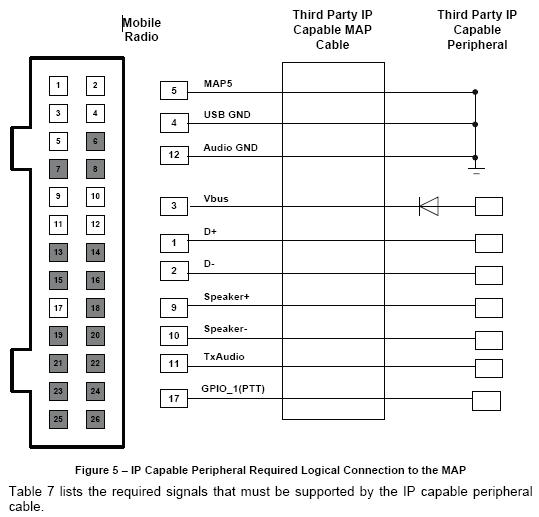
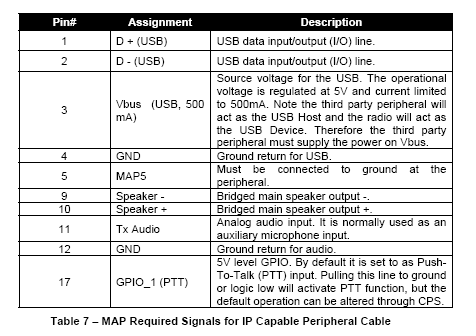
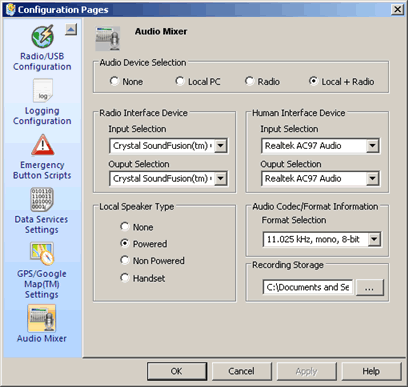
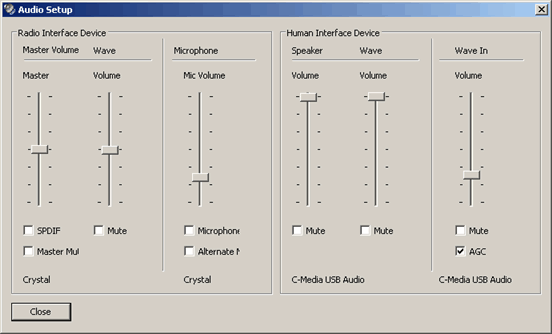
I'll contact Phill and get him to respond.
EDIT: I've found the Section now http://www.transtrbo.com/forums/viewforum.php?f=23
http://www.transtrbo.com/forums/viewtopic.php?f=31&t=42
cheers
Will
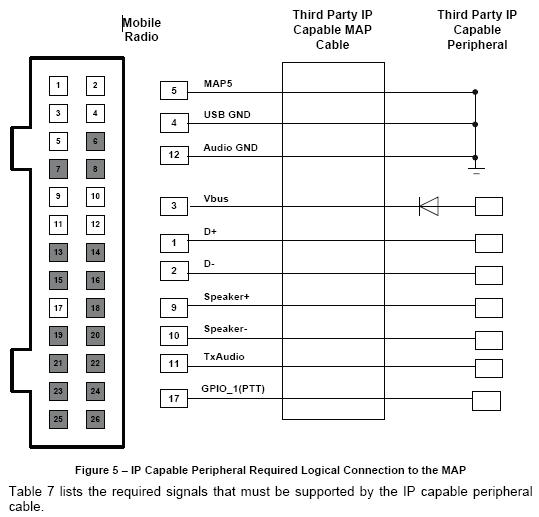
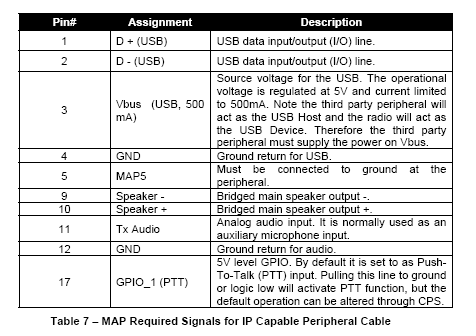
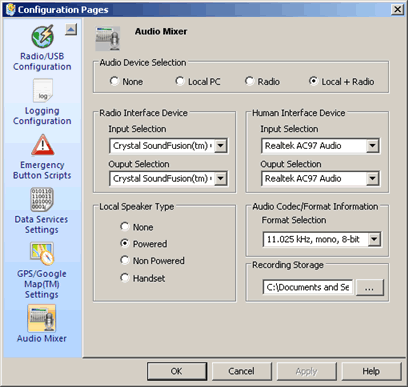
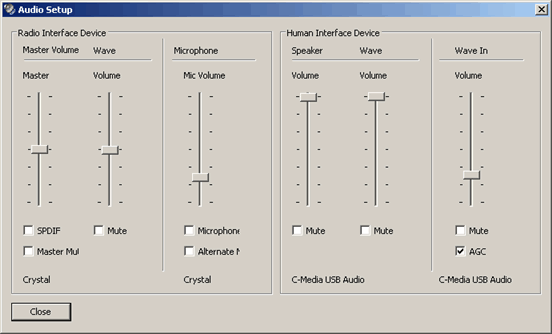
Geriatrics Generate Methane.
Grafitti Clifton Hill 1974
Living proof 2021
Grafitti Clifton Hill 1974
Living proof 2021
-
phillharden
- Posts: 7
- Joined: Thu Jan 29, 2015 11:59 pm
Re: Audio Configuration
Hi Bryan,
You can use the Speaker+ and Speaker- for audio out of the radio. Just ground the Speaker- and use the Speaker+. Tx Audio (Pin 11) is your Mic into the radio. You can use a USB microphone / headset but you will have to wire them to the Speaker Out of your PC and the Speaker+ of the radio to mic in. I have put up a drawing of a cable to do this on the forums previously but can't seem to find it.
We built a PTT function into TransTRBO some time ago where you see a PTT button on a touch screen and that sends out a Transmit command to the radio when using a USB headset. From memory I think it was Touch on and touch off. If you are using an external mic, you will need a PTT switch to ground from Pin 17.
BTW. That drawing of the 26 way rear connector comes up under Help in CPS if you search for Rear connector pinout.
I will look for the sketch I had of a cable from PC audio in and out to the radio and try to re-post it. It was probably one or 2 PC's ago!
Cheers,
Phill.
You can use the Speaker+ and Speaker- for audio out of the radio. Just ground the Speaker- and use the Speaker+. Tx Audio (Pin 11) is your Mic into the radio. You can use a USB microphone / headset but you will have to wire them to the Speaker Out of your PC and the Speaker+ of the radio to mic in. I have put up a drawing of a cable to do this on the forums previously but can't seem to find it.
We built a PTT function into TransTRBO some time ago where you see a PTT button on a touch screen and that sends out a Transmit command to the radio when using a USB headset. From memory I think it was Touch on and touch off. If you are using an external mic, you will need a PTT switch to ground from Pin 17.
BTW. That drawing of the 26 way rear connector comes up under Help in CPS if you search for Rear connector pinout.
I will look for the sketch I had of a cable from PC audio in and out to the radio and try to re-post it. It was probably one or 2 PC's ago!
Cheers,
Phill.
- Attachments
-
- Cable.jpg (36.05 KiB) Viewed 4247 times
Re: Audio Configuration
Thank you so much Phill!! That is all hugely helpful.
Thanks again!!
Bryan
Thanks again!!
Bryan
-
LeithGermany
- Posts: 1
- Joined: Tue Oct 27, 2020 8:55 pm
Re: Audio Configuration
Hello, I have a problem with my Audio configuration. Audio works fine from the Radio to the Headset, but from the Headset to the radio does not work. I have selected the correct devices and also Checked if it is wired up correctly. If I directly pass the Audio from my Microphone to the Radio via the Control Panel and then press the PTT it works. So PC Output and Radio Input does work. After pressing PTT TransTrbo does not pass sound from the Radio to the Headset any longer and does not record voice logs any longer too. Suddenly it starts to pass it again for example if I open the settings.
Is there anyone with the same problems? Do I have to care about something with the Codecs or the Names or other Configurations of the Soundcards?
Greetings Alex
Is there anyone with the same problems? Do I have to care about something with the Codecs or the Names or other Configurations of the Soundcards?
Greetings Alex
-
phillharden
- Posts: 7
- Joined: Thu Jan 29, 2015 11:59 pm
Re: Audio Configuration
Hi Guys, The drawing I posted with a USB connector and audio in and out is a bit of a trap. The usb is for programming and while Motorola sees it as a USB port the same as the front mic connector, you will probably get conflict when you try to use USB audio from the rear and front at the same time. You certainly need to reset the radio if you use a front panel USB programming lead and switch to a rear programming lead. I don't think Moto sees it as two separate USB ports!
Cheers,
Phill.
Cheers,
Phill.