Google Maps™ Setup
Posted: Tue Mar 10, 2015 2:01 am
Hi all,
The Google Maps™ may be downloaded “on user request” when the PC is connected to the Internet, they are then saved on the PC for reuse or for when the PC is not connected to the Internet.
When zooming in the Location Tab, if the parts of the map area go black, it implies that parts of the maps for that Zoom level are not downloaded/installed.
To download those missing map parts:-
#1. Connect the PC to the Radio and the Internet
#2. Go to the Location Tab
#3. Right Click in the centre of the area you need (black) and a small “Map Icon” will be displayed
#4. Click the “Load Maps” button in the “GPS Map Control” part of the toolbar
#5. If you don’t live in the USA – Google Maps™ will limit the number of maps you can download at a time.
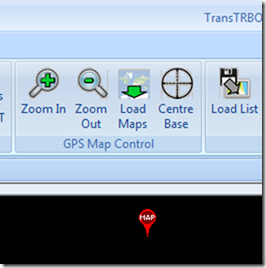
Remember to set you base station position and the type of Google Maps™ format that you wish to display i.e. Roadmap, Terrain, Satellite, Hybrid in the Configuration Section:-
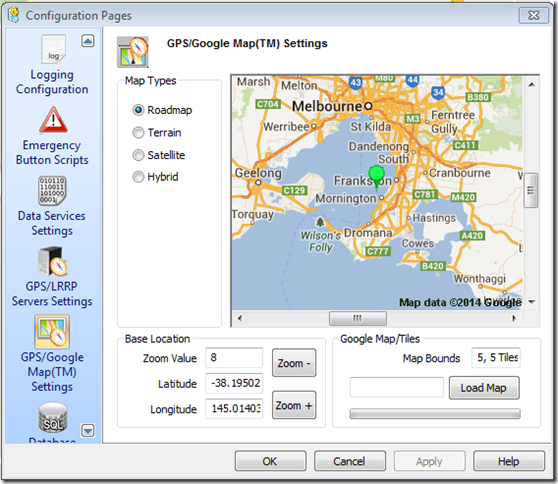
Once the maps have been downloaded they can be copied to other PC's.
cheers
The Google Maps™ may be downloaded “on user request” when the PC is connected to the Internet, they are then saved on the PC for reuse or for when the PC is not connected to the Internet.
When zooming in the Location Tab, if the parts of the map area go black, it implies that parts of the maps for that Zoom level are not downloaded/installed.
To download those missing map parts:-
#1. Connect the PC to the Radio and the Internet
#2. Go to the Location Tab
#3. Right Click in the centre of the area you need (black) and a small “Map Icon” will be displayed
#4. Click the “Load Maps” button in the “GPS Map Control” part of the toolbar
#5. If you don’t live in the USA – Google Maps™ will limit the number of maps you can download at a time.
Remember to set you base station position and the type of Google Maps™ format that you wish to display i.e. Roadmap, Terrain, Satellite, Hybrid in the Configuration Section:-
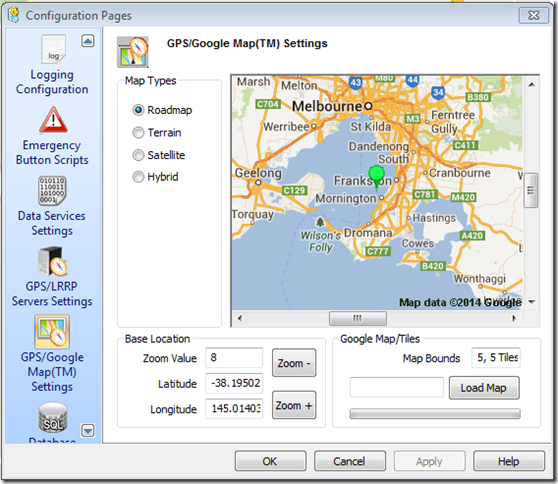
Once the maps have been downloaded they can be copied to other PC's.
cheers