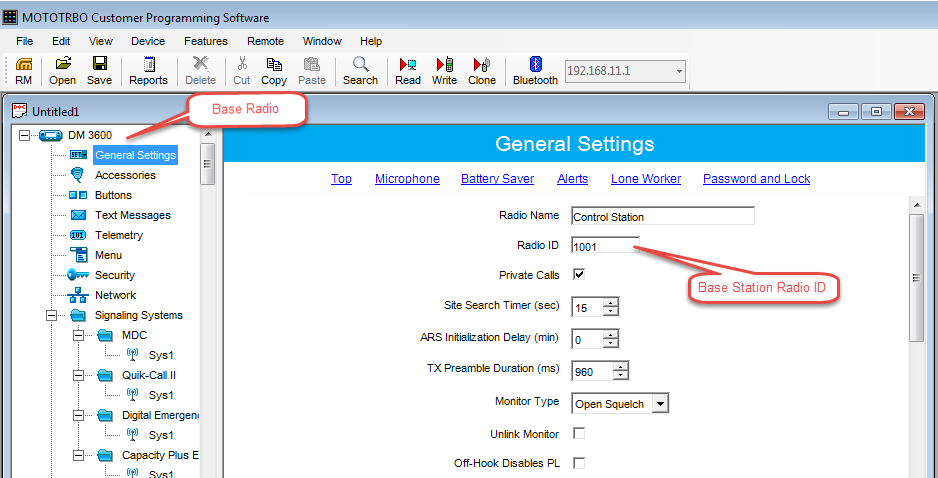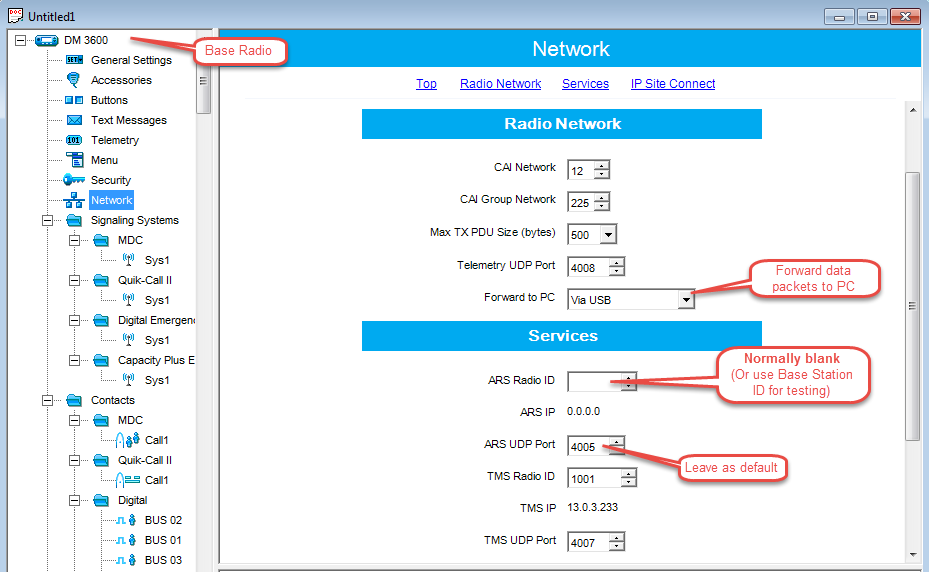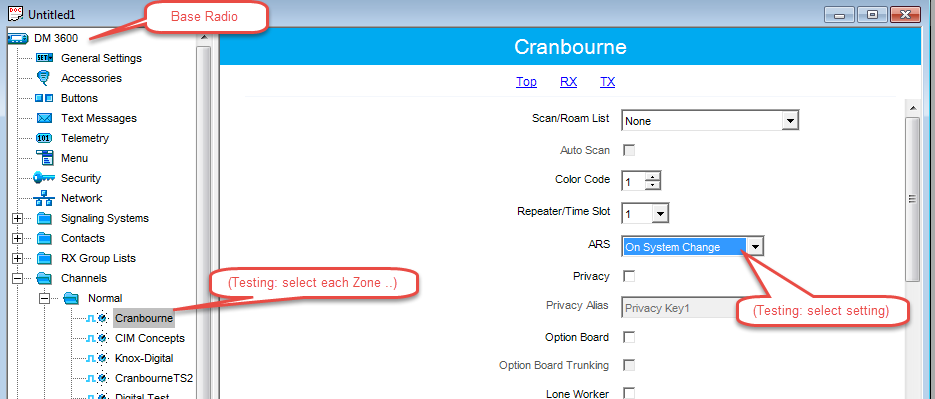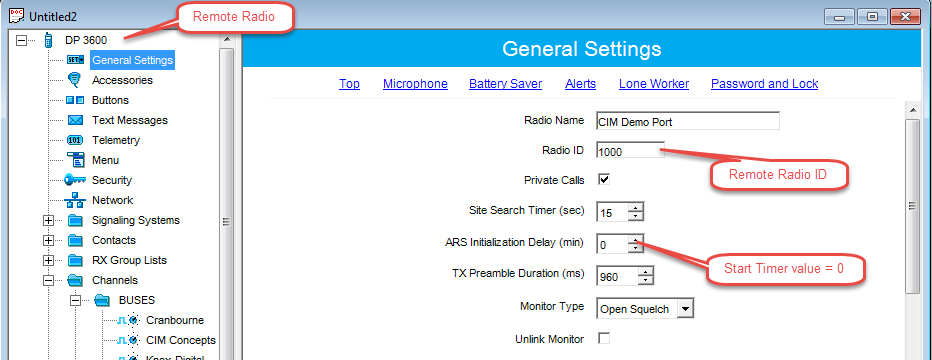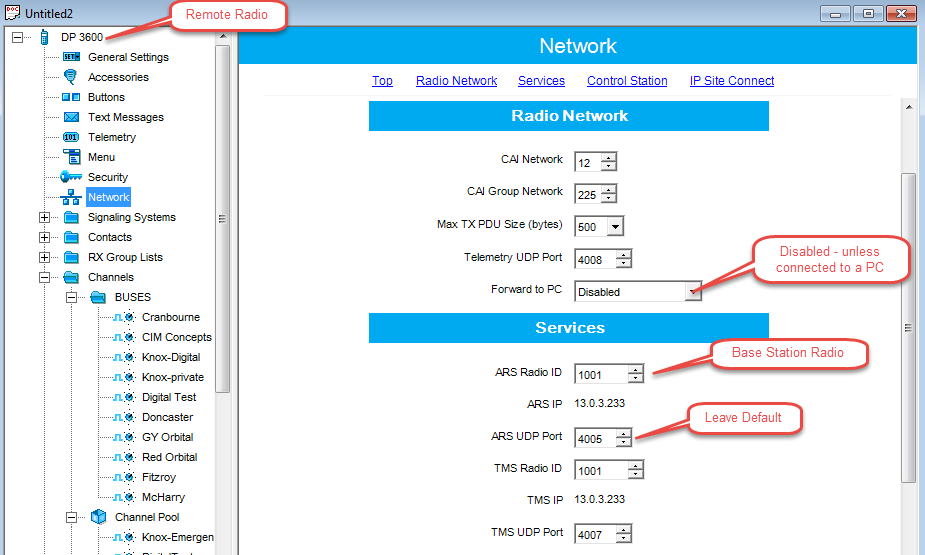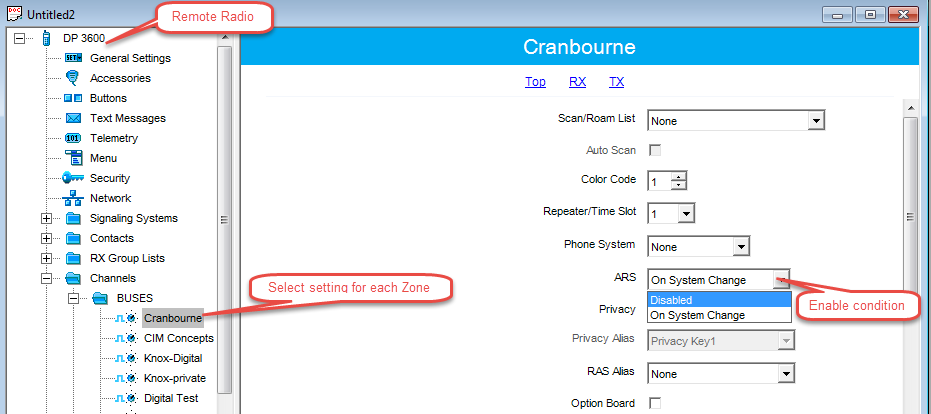Page 1 of 1
Trouble Shooting ARS (admin: AND GPS/LRRP setup)
Posted: Sat Feb 27, 2016 12:50 pm
by GaryL245
I am having problems getting my Motorola 7550 operating as the control station to collect GPS locations from the subscribers (in this case, a Motorola 5550 and a 7550). It looks like everything is configured correctly. ARS is on, the control 7550 user number is assigned to ARS (ID 3145027) and the control radio ID is configured into the subscriber ARS location. Please refer to Posts in the GPS topic for more details. Thanks all for helping. We are going to be having a statewide emergency exercise in a couple of weeks and I'm hoping to have this all running. GPS was operating correctly when I was using an older version of TT. Everything stopped when I went to the latest update. I have been having problems with SQLite right along. It is my plan to change the control radio to a Motorola 5550 as soon as I can acquire a new one... -- Gary
Re: Trouble Shooting ARS
Posted: Sat Mar 05, 2016 11:22 pm
by Administrator
WARNING:
Dan had problems getting the
ARS server working reliably (both TransTRBO and MTArsWatcher) on a PC where he had previously installed (I am assuming) Motorola Software - other than
CPS and the required
RNDIS.
He then used a "new clean PC" to install TranTRBO on - and the
ARS Server worked correctly.
Be warned - if you have Motorola (or other 3rd Party) software installed which has Radio connection functionality - remove it or uninstall it.
Others and I have shown that ARS works reliably when installed on a clean system.
Get rid of:-
DDMS - Device Discovery & Mobility Service
MCDD - Multi Channel Device Driver
(Sorry, but you'll have to sort those problems out).
CPS view - Base Station ARS Setup
I've never used the recommended ARS Radio ID - and I've never had a problem - I've been using Radio ID 1001 as a server for
ARS,
LRRP,
TMS quite reliably for 4+ years.
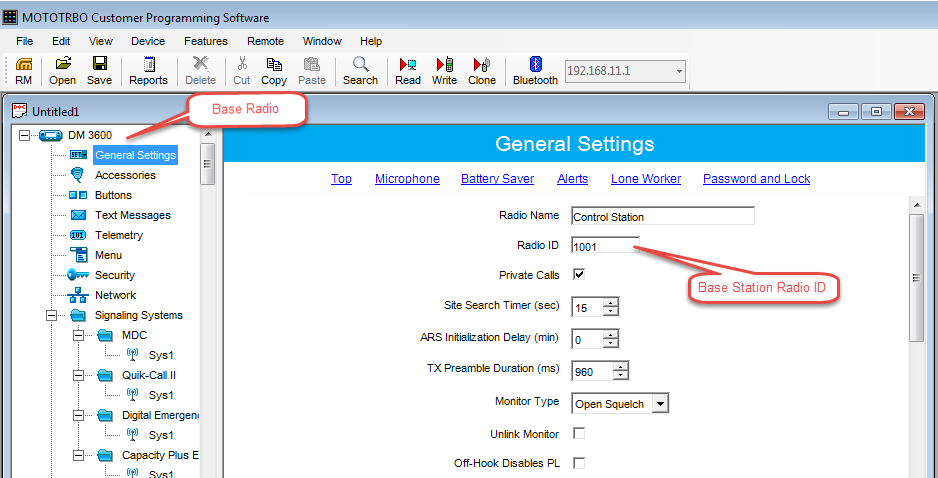
For Testing with
MTNetTester you can get the Base Station radio to respond to an
ARS Query - by setting those fields with "Testing" in the call-outs.
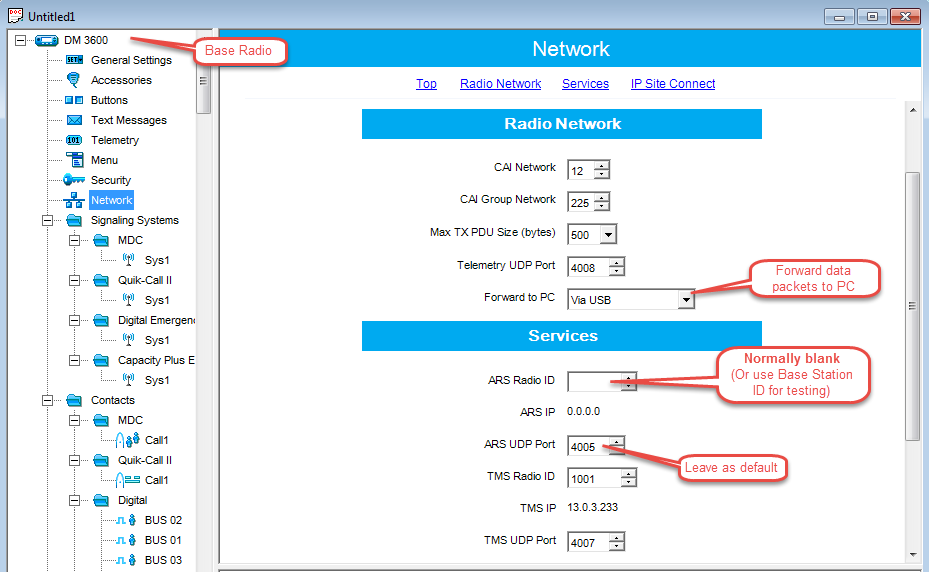
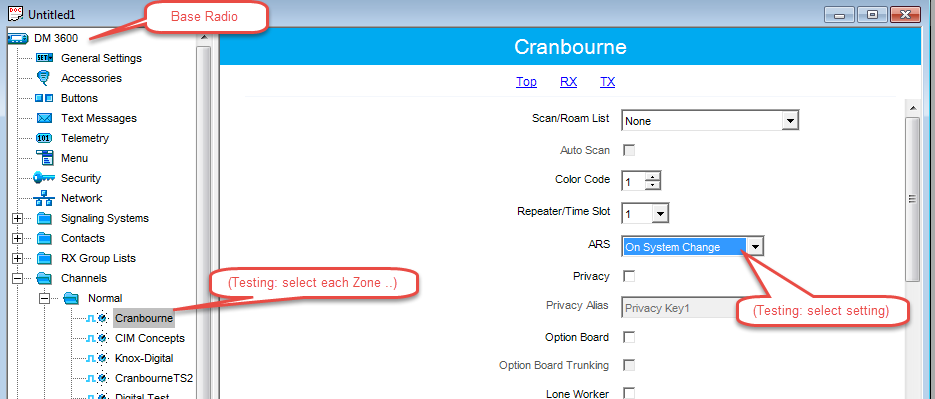 CPS view - Remote Radio ARS Setup
CPS view - Remote Radio ARS Setup
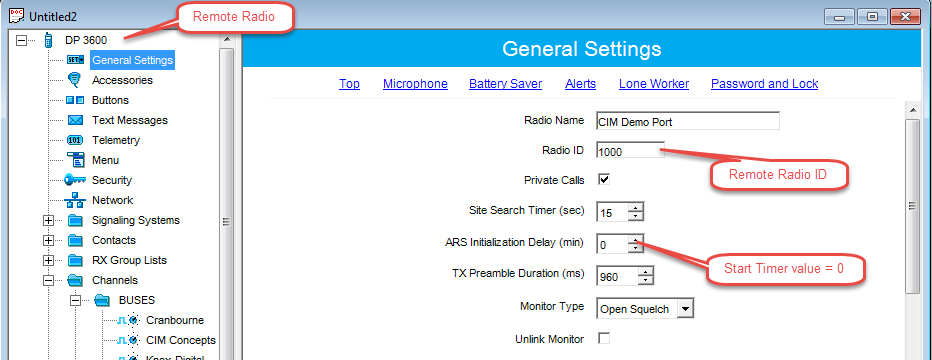
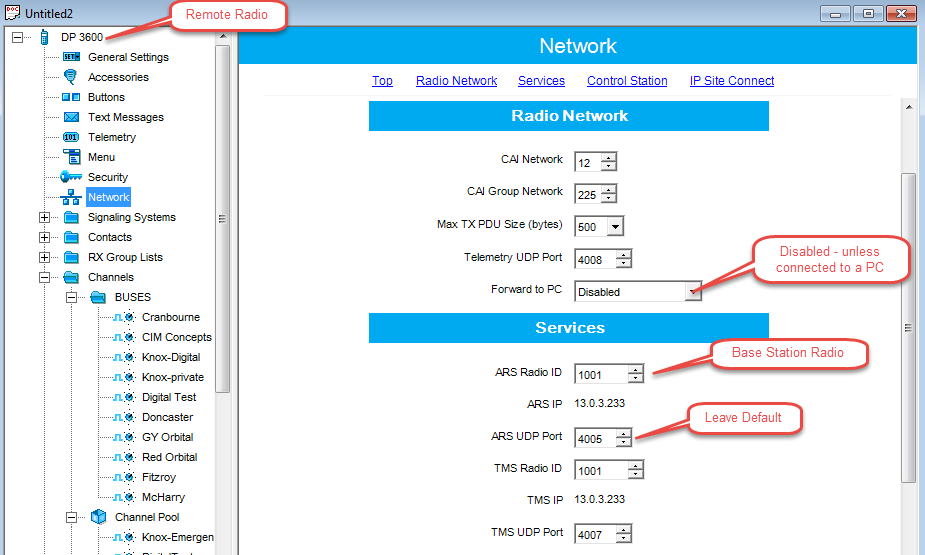 A Trap for Young Players
A Trap for Young Players
Both
Phill and
Dan explained that you also had to set the "conditions" for an ARS Notification to be sent.
It was no good me enabling all of this if I didn't set the
Channels (Zones) to send a notification on a set condition!!
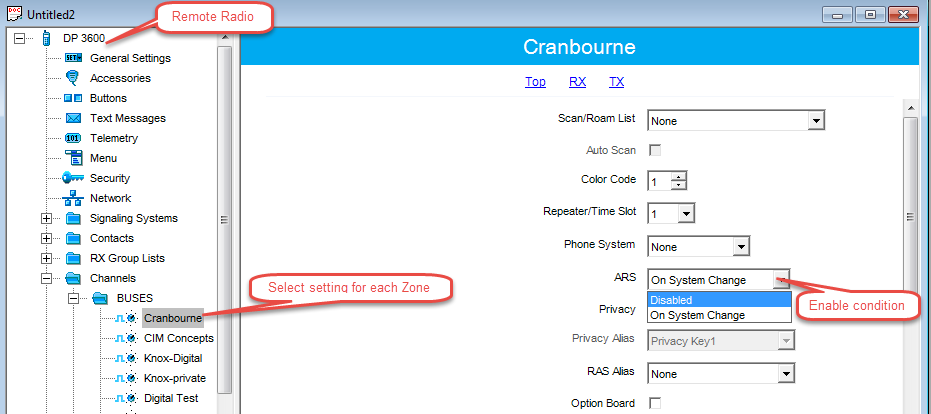
Re: Trouble Shooting ARS
Posted: Mon Mar 07, 2016 2:15 pm
by GaryL245
Will, except for the radio ID which has to be 3145028 for the system I'm on (we have about 50 repeaters and over a 1000 subscribers), set everything to what you have above. Seems to be working perfectly. I definitely had a couple of things in the CPS config incorrect. I can not thank you enough for sending the last post. -- Gary
Re: Trouble Shooting ARS
Posted: Mon Mar 07, 2016 4:11 pm
by GaryL245
Will, We have just concluded testing GPS with several radios over different repeater and talk group combinations. Everything seems to be working correctly. I will need an additional confirmation number for the TT software so that we can use it with the Motorola 5550 that is located at our Emergency Operations Center. I should have those numbers by Thursday of this week. We will be testing the whole system out on Monday and Tuesday next week during our Statewide Disaster Practice Event. Thank you for all your help and patients.. -- Gary
Re: Trouble Shooting ARS
Posted: Mon Mar 07, 2016 8:20 pm
by Administrator
Hi
Gary,
I'm glad things are working for you - but don't thank me - that info I put up is from what I've gleaned from knowledgeable Hams over the years.
Please post an update on your "
Disaster Practice Event" - sounds very interesting.

cheers
Will
NB: Regarding additional registration keys - no problems

Re: Trouble Shooting ARS (admin: AND GPS/LRRP setup)
Posted: Mon Nov 30, 2020 10:06 pm
by Radioman1963
Hi
Following up on a DM4600 Control Station issue that I had, Will and Phill have asked me to put up a quick write-up of the solution. This message contains extracts from the emails that I sent.
Symptoms: I could send data, messages and requests to portables from the PC, and ARS server worked, but anything incoming just didn't make it. I could see the activity on all of the radio LED's/icons, but nothing came back to the PC.
What I tried: I got a new "never seen the internet" PC, same spec/model/OS as previous. I loaded the drivers for the Moto Network and loaded Netroute, MTArsWatcher and MTNetTester. Exactly the same, nothing coming back to the PC via the radio. I can STILL see the activity on the radios, but nothing.
I got a new radio, DM4601. Previous radio was DM4600 (no GPS). I programmed it from raw, no previous codeplug files or such. Put it back on the older pc, ran Netroute, ran MTArsWatcher then ran up MTNetTester. Put in the portable ID, clicked "Send" in the LRRP/GPS Process box, hey presto, it works!
Solution: I opened two instances of V16, one with the 4601 codeplug opened and one with the 4600 connected. I read the 4600 to modify it whilst comparing:
Network-
ARS Radio ID- Blank
Data Modem- None
ARS Monitoring ID- Blank
These were the ones that were different. See attached a screenshot of the "Network" section.
I hope this helps someone.
Big thanks to Will and Phill.
Ian